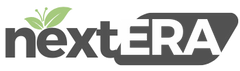eDynamo Pairing
Hold the power button down for 3 seconds until the blue light flashes Go to “Operation” Select “Hardware Settings” Select the eDynamo that you are connecting and after selecting a “Check Mark” will appear. Enter “0000” and select pair. PLEASE NOTE: IF A DEVICE HAS BEEN REVIOUSLY PAIRED, YOU MAY NOT SEE THIS OPTION. ONCE […]