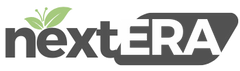PAX S300 IP Address Help
How to find the IP Address:
Log into the PAX Terminal (Hold Function + 1 to open the menu, enter the PW)
Navigate to communication
Click LAN Parameters
Click IP Address
Set the IP Address by typing it into the system (Example Below)
How to set the IP Address to Static:
Log into the PAX Terminal (Hold Function + 1 to open the menu, enter the PW)
Navigate to communication
Click LAN Parameters
Click IP Address
Set the IP Address by typing it into the system (Example Below)
After you set the IP Address click the back button and then select
Now click LAN Type
Select STATIC from the options menu
Now back out all the way to the main screen