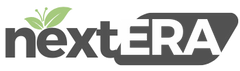Creating a Retail Item
Select “Retail Item” in the Products and Items tab
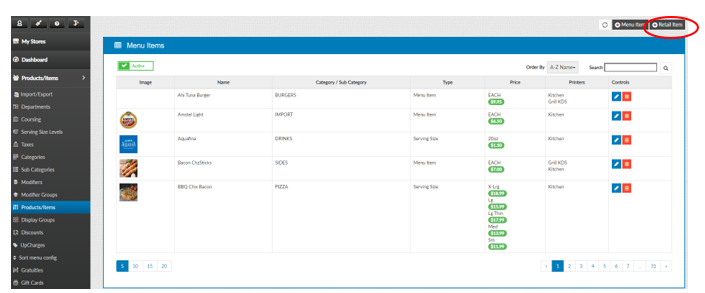
Fill in all the required information about the item
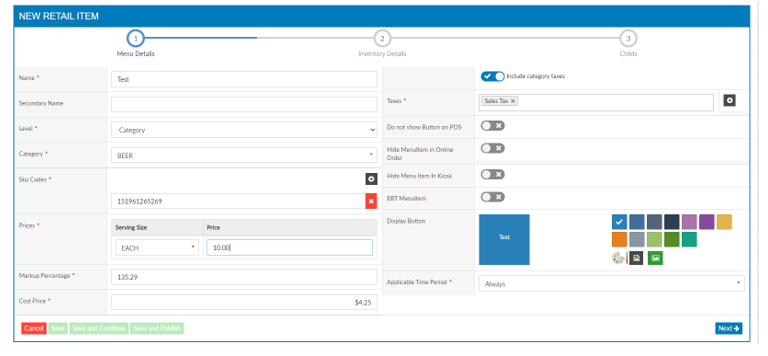
Insert the Item Name
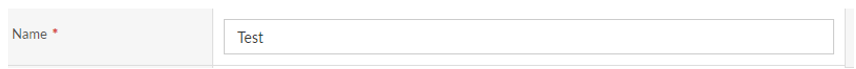
Insert the Level of the Item
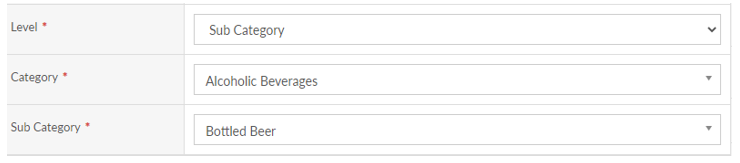
Fill in the Sku Code
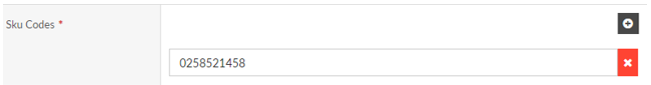
Fill out the Price/Cost for Item
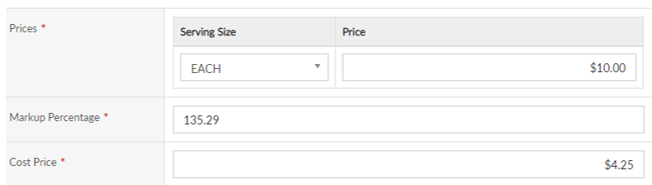
Next fill out the Inventory Details page and once complete you can Save and Publish the retail item
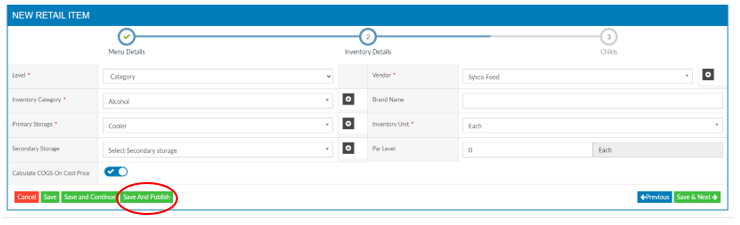
Fill out the Level of Inventory to store the item
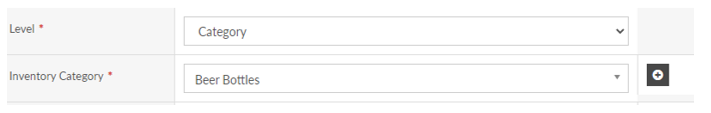
Select a Storage Location
![]()
Select a Vendor
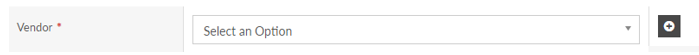
Select the Inventory Unit