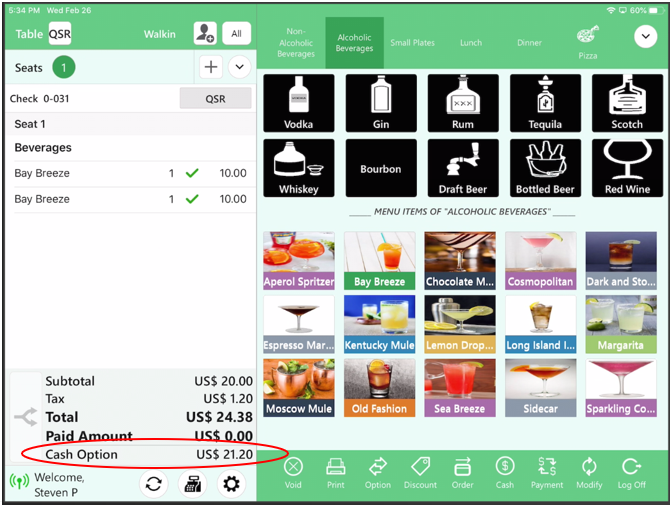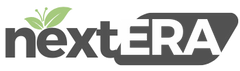Cash Discount
To enable “Cash Discount”:
Go to “Settings”, “Store”, “Settings”
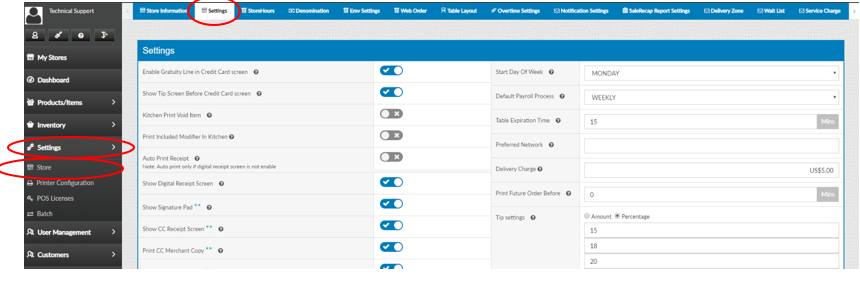
Scroll down and enable “Cash Discount”
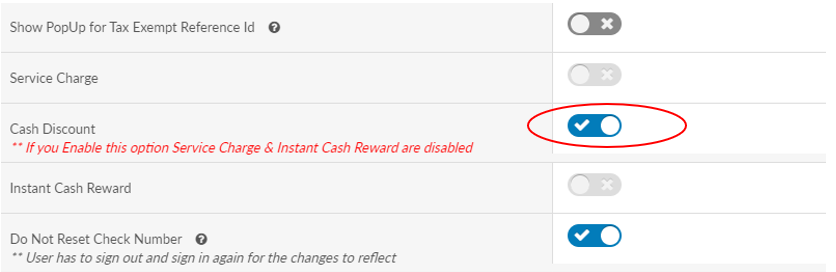
Go to “Cash Discount” select how much you are discounting for using cash and select “Update”
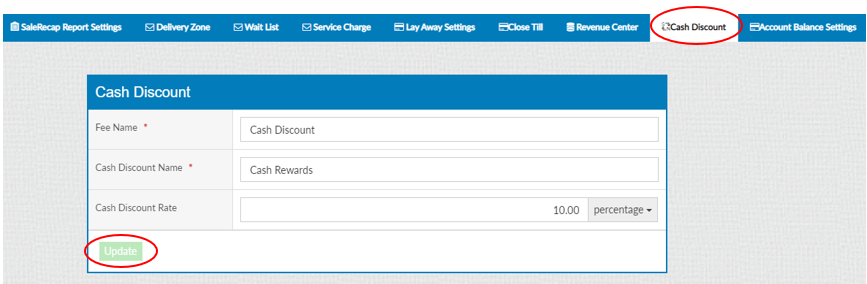
Cash Discount used in FOH:
Notice: “Cash Option is the new Total the customer will pay if they use Cash