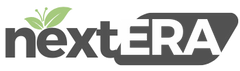EPSON TM-U220B – Kitchen Printer
To locate the IP Address for printer:
On the back of the printer you will need to hold down the reset button (using a paper clip) until the “Dynamic Status Sheet” prints
As Shown: Dynamic Status Sheet, this will show the IP Address
Factory Reset:
Turn off the printer and with a paper clip hold in the reset button on the back of the printer, while holding down the button turn the printer on. Keep holding rest button until the “Reset” ticket prints
As Shown: This is the “Factory Default” ticket. Now the IP Address is rest and must change it to be static as well as changed on the LINGA BOH