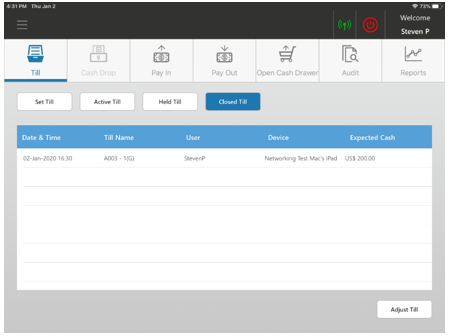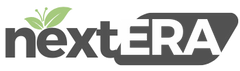Start & Close Till
How to Start the Till:
Log in with ID number and select “Operation”
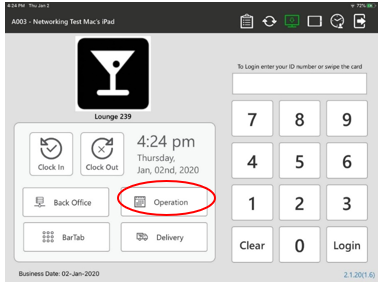
Select “Till Management”
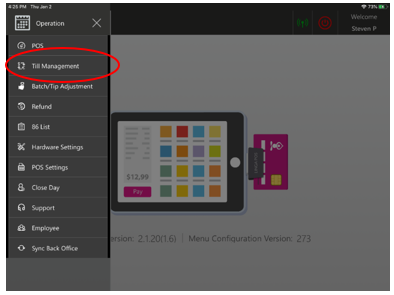
Select “Set Till”
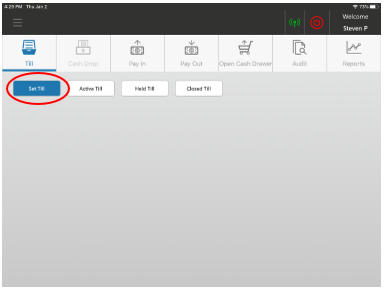
Insert the amount of money you would like in the Till and press “Continue”
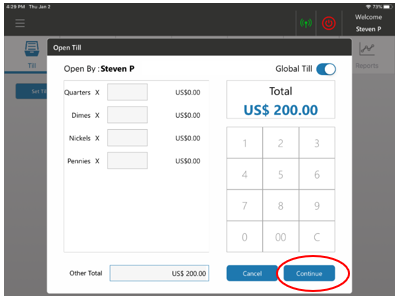
Screen shows Till that is Active
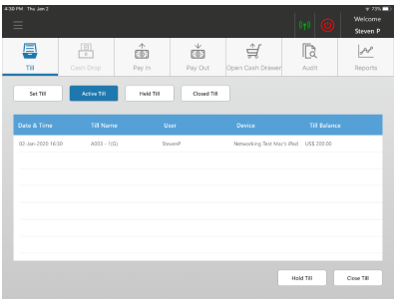
How to Close a Till:
Select the Till that is currently open
Select “Close Till”
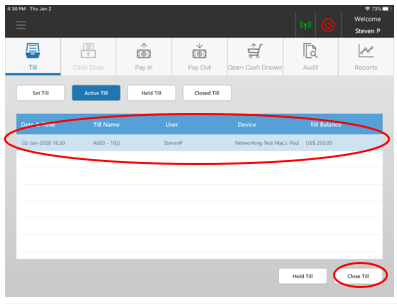
Insert the “Cash Expected” and press “Continue”
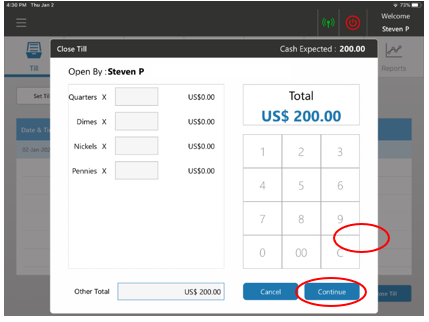
Select “Submit”
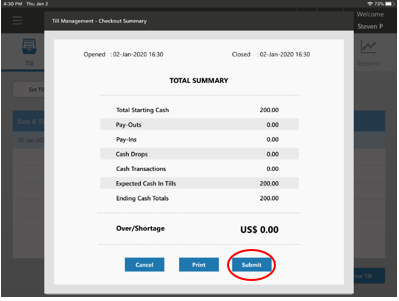
After pressing “Submit” it will now be a “Closed Till”